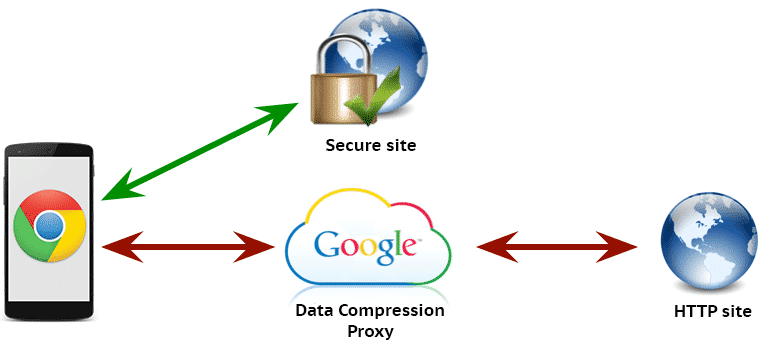Beware if you have Data Compression Proxy enabled in new Chrome for Android and iOS devices, Google is watching you!Banking transactions and incognito browsing sessions excludedPrivacy questionsConclusion
What the features dont say is that your entire day to day web session can be seen /stored or noted by some third party before reaching you. If you have enabled the Data Compression Proxy feature in your smartphone or tablet and are trying to read Techworm.net, the data will first pass through Google servers before reaching you. That means data about your session with Techworm will be stored/saved/noted somewhere. Not that this is done for the first time, Opera has been doing it for ages, in fact Opera’s USP and popularity is based on this technique. But then you dont use Opera for your private communications or posting/seeing/sharing confidential and eyes only information. Thankfully unlike others who often provide such snooping techniques by default, Google has given the Android smartphone and iPhone /iPAd / iPod Touch users the choice of opting in or out of the service. The use of the compression proxy does not require you to have a Google account. If you want to start the service, you have to open Chrome, go to Settings, go to Bandwidth Management and enable the Reduce data usage option to start this feature. If you few lucky ones who have Android 5.0 lollipop devices, you have to go to Settings > Developer Options > Reduce WebView network usage. This is how it works :
Banking transactions and incognito browsing sessions excluded
The Data Compression Proxy feature does not work with HTTPS or Secure pages and all banking transactions are carried over HTTPS websites so they will not be affected. Google has also said that surfing in Incognito Mode on Chrome (Private Browsing) will also bypass the Data Compression Proxy feature as of now.
Privacy questions
When this feature is enabled, all your web surfing history and data will pass through Google servers before reaching you. It should be noted that though Google does not snoop on user’s web surfing data without users explicit permission, the law enforcement agencies like the NSA can demand such data through a warrant. Further, each and every data passing through Google servers is going to leave behind breadcrumbs or metadata which can be accessed by a third party if a hack attack occurs as it did recently in Dropbox’s case. For the protection of your internet data being leaked when you use the internet on your Android phone the one effective way is to use and additional security software like using the best VPN for Android, which hides your internet activities by creating an encrypted tunnel and route your data through this tunnel which keeps it protected and away from snoopers, hackers, and other cyber attackers.
Conclusion
Thought this feature is quite good for normal surfing, opening incognito browsing tabs everytime you need to have a private untapped and non snooped web session will be quite a headache for the user. If you are a privacy oriented user, it is suggested that you disable this feature.