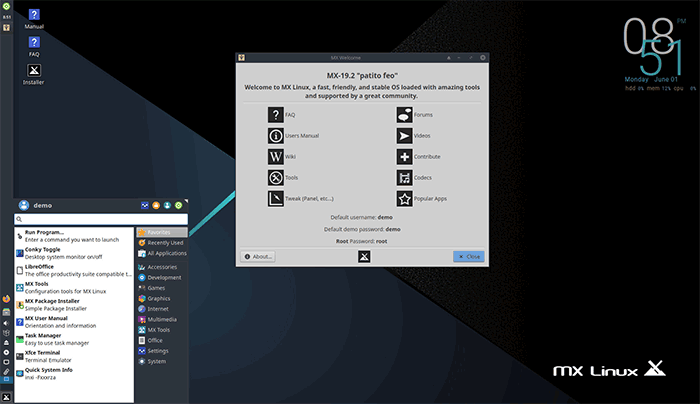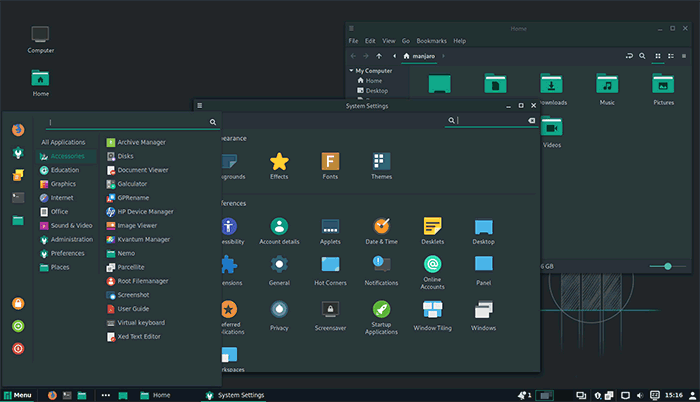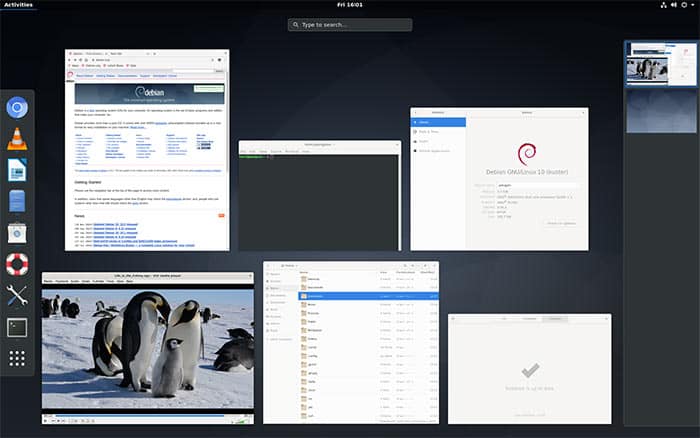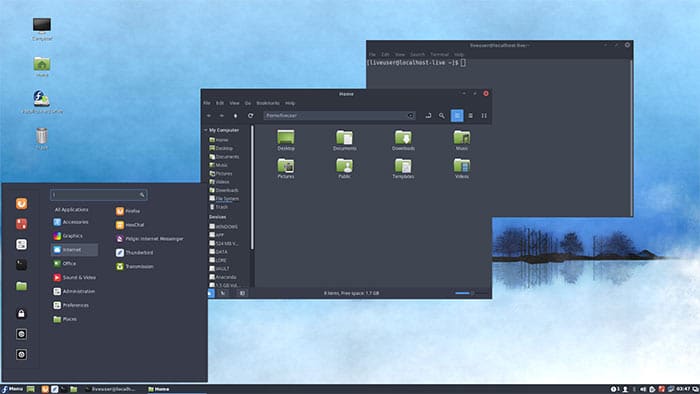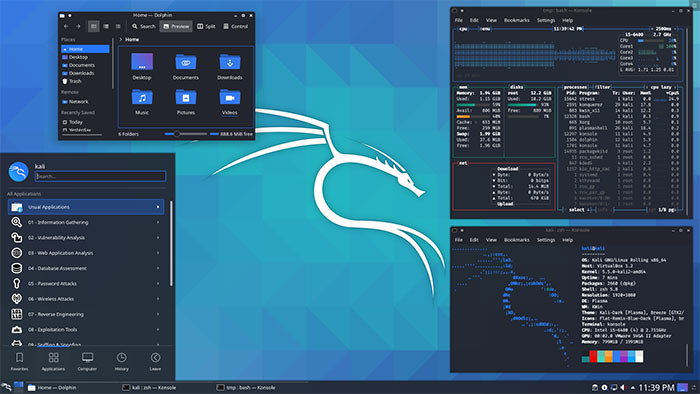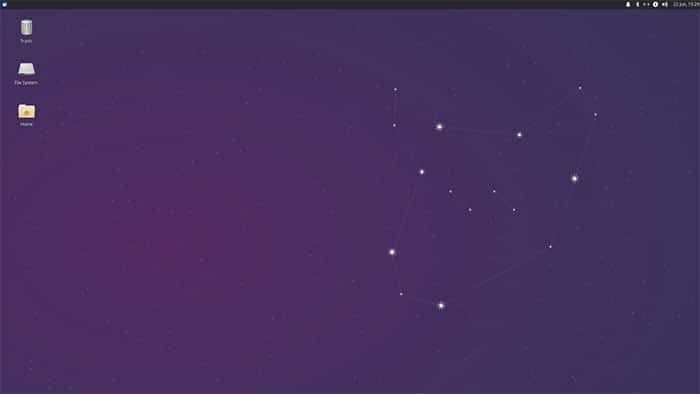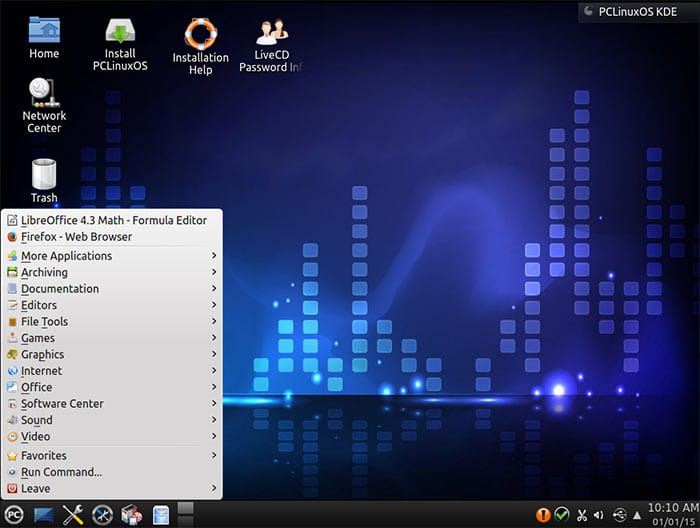For those of us who don’t want to be in the shackles of predefined features and questionable privacy, Linux saves the day for the rest of us.
Best Linux distros for Old Laptop and Computers
I will cover some of the best Linux distros that are lightweight and can be used on older computers, especially laptops. They deserve some love too.
Best Linux distros for Old Laptop and Computers1. MX Linux2. Manjaro Linux3. Debian4. Fedora5. Arch Linux6. Kali Linux7. OpenSUSE8. Xubuntu9. PCLinuxOS10. Linux Lite
1. MX Linux
MX Linux has been making all the right noises in the Linux segment for older computers. It is based on the “stable” branch of Debian, coupled with an Xfce desktop environment. You can expect a high-stability, efficient desktop environment along with medium-sized footprint on the resources. The tools included with the lightweight Linux distro is all about ease in the configuration. The configuration scripts will gather dust as they may not be needed that often. Talkin about stability, some users have compared it to the legendary Slackware in that department. I tried it and did not encounter any kind of crashes either. Moreover, the documentation is elongated, covering virtually all aspects of the distro. You probably wouldn’t need to search for specifics anywhere.
2. Manjaro Linux
Next on the list Manjaro, which is based on the Arch Linux. This one is one the best Linux distro for gaming, thanks to its wide hardware compatibility and stability. Starting the beginning itself. the installation process is an intuitive installation process. Secondly, it detects hardware automatically on its own. Along with the Xfce, it also offers full KDE, GNOME and a special minimalist network edition for advanced users. The official repositories have a wide variety of installation packages for virtually all the required softwares. On top of that, you can install multiple kernels along with support for special Bash scripts for installation graphics and other drivers. Unlike some of the distros, Manjaro receives updates on an active basis. They push out 1-2 GB sized updates every few weeks. Their recent update added the Pamac package manager, which is an elegant addition to the near-perfect Linux distro.
3. Debian
Debian, formerly, Debian GNU, is a project that been developed by a group of people who believe in the cause of an operating system that is free to its core. Apart from that, special emphasis on given on making it compatible with older computers with modest specifications, The lightweight Linux distro project is currently based on the Linux kernel and has support for over 50,000 installation packages that are bundled in easy-to-install files. Talking about the aesthetical side of things, Debian doesn’t disappoint at all. It is pleasing for the eyes on the front-end. Gamers have been kept in mind as well while crafting this amazing KDE based Linux distro. To sum it up, you are up for a stable, fast Linux experience, coupled with one of the most elongated documentation for any Linux distro I have seen till now
4. Fedora
Formerly Fedora Core, this Linux distro is a community-backed project, owned by Red hat. The default desktop environment is GNOME bundled with the GNOME Shell. Additionally, there is the customized Fedora package, called the Spins, where you get the options of LXDMATE, Xfce, Cinnamon and more. Moreover, the polished look operating system has a great collection of repositories and along with the RPMFusion. Fedora is amongst the few Linux distros that keep it simple when I talk about installations. You would not need to spend hours getting it right. That is not all about the Red Hat owned distro. Users prefer to welcome the updates at the earlier, given the packages are tested extensively before being pushed to the stable version.
5. Arch Linux
Powered by pacman, their in-house package manager, Arch Linux provides regular updates to the installed with dependency-based tracking. Secondly, the competent users targeted operating system is amongst the fastest Linux distro available right now. Based on the rolling release system, Arch can be installed via the FTP or a bootable media. The Arch Linux has a unique system, known as the ABS(Arch Build System), that enables users to build and modify software packages. Furthermore, the packages can be shared with others through the Arch Linux user repository.
6. Kali Linux
Formerly known as BackTrack, Kali Linux has rebranded itself away from being a linux for hackers alone. Coupled with special forensic and security tools, it opens a wider scope for info security researches, testers, and more. The light edition offers the Xfce desktop environment which is a preferred DE for a lot of the penetrating testers. Moreover, the light edition offers the “live ISO” feature which can be used directly from a bootable device.
7. OpenSUSE
The OpenSUS project is jointly backed by SUSELinux and several other companies in the domain. The aim of the project is to promote usage of Linux everywhere. YaST control center and Zypper packager manager is the perfect combination that augments the experience of users with its flawless installation of packages. LAN and WAN installation is pretty straightforward on the recent versions of OpenSUSE. All you need is to plug in and enter the WLAN password to get the ball rolling. Furthermore, you can tweak your OpenSUSE installer, which is rarer amongst Linux distros that one would imagine it to be.
8. Xubuntu
Xubuntu is based on Canonical’s Ubuntu, which use to ship free CDs of its distros around the world. I received over a dozen of them, consisting of different versions, direct from the UK. The community-based project ships with Xfce as a DE. Therefore, it can be highly customized on the front-end and streamline the UI according to user requirements. Laced with a quick-toolbar named Whisker menu, which has everything under the umbrella. You would not need to browse around looking for the package manager, settings, and more. Additionally, it works in a synchronized manner with Windows machines and networks.
9. PCLinuxOS
A user-friendly Linux distro that aims to make the experience of Linux easier for the new users. PCLinuxOS ships with dependable Synaptic for package management. LiveCDs can be created with a customized installer, with the option of including other languages as well. Like Arch Linux, it also offers a rolling system for updates vetted by experts before being pushed to general users on the stable version. Apart from the technicalities, the distro is fairly fast and boots up under 10 seconds despite using init instead of the systemd. You will find the Nvidia drivers included in the base version release. A Lot of the common drivers and softwares are included in the optional version. All in all, a good Linux distro for newbies, who are just trying their hands in Linux.
10. Linux Lite
As the name suggests, it is amongst the best Linux distro for older laptops and computers. It is based on Ubuntu and Debian, designed to “transition from Windows to Linux” for the users. Moreover, the developers consider it the “gateway operating system” to get into the open ecosystem of Linux. The Xfce based distro has a bundle of lite applications that are provided for novice Linux users. Additionally, the Lite Linux ships with default Microsoft fonts, WiFI drivers, and more make the users feel at home. Talking further about user-friendliness, the help menu is the icing on the cake for new distro users who need the nudge in the right direction with the extensive help system. Over to You These were some of the best Linux distros for old laptops and computes from the non-exhaustive list of distros. Some of the Linux distros mentioned in the list have a minimum of 1 GB ram mentioned, but they will run for much less, but the stability would be in the question. Beware for the stability of your computer. Furthermore, I would suggest creating a backup of your boot record and boot manager for the unforeseen circumstances.